Red5 is an Open Source Flash Server written in Java that supports:
export variables in /etc/bashrc to become available for every user login or for any terminal opens.
echo “export ANT_HOME=/usr/local/ant” >> /etc/bashrc
echo “export JAVA_HOME=/usr/lib/jvm/java” >> /etc/bashrc
set CLASS PATH for java
# vi /etc/profile
JAVA_HOME=/usr/java/jdk1.6
export JAVA_HOME
Start/Stop Tomcat
# cd /usr/java/tomcat/bin
# ./shutdown.sh
# ./startup.sh
# cd ../webapps/
# netstat -ntlp|grep 1935
Install Tomcat
# wget http://www.trieuvan.com/apache/tomcat/tomcat-6/v6.0.20/bin/apache-tomcat-6.0.20.tar.gz
# tar xzf apache-tomcat-6.0.20.tar.gz
# ls
# mv apache-tomcat-6.0.20 tomcat
# mv tomcat /usr/java/
# cd /usr/java/tomcat/
# vi /etc/profile (set class path)
# source /etc/profile
# /usr/java/tomcat/bin/startup.sh
Install Red 5
# wget http://dl.fancycode.com/red5/war/red5-0.6.2-java6.war
# ls
# cp red5-0.6.2-java6.war /usr/java/tomcat/webapps/
# cd /usr/java/tomcat/bin
# ./shutdown.sh
# netstat -ntlp|grep 1935
# netstat -ntlp|grep 8080
# ./catalina.sh start
We are always hungry for TIME 😉
2 Responses to Install RED5 with java tomcat on linux
Leave a Reply
You must be logged in to post a comment.




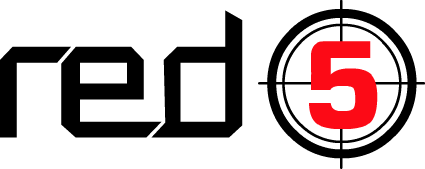

Intriguing article. I am aware I’m a bit late in posting my comment nevertheless the article ended up being the and merely the info I had been trying to find. I can’t say that we trust whatever you mentioned but it was emphatically fascinating! BTW…I found your blog via a Google search. I’m a frequent visitor to your blog and definately will return again soon.
Hey! Simply wanted to leave a comment. I truly enjoyed this article. Continue the awesome effort.